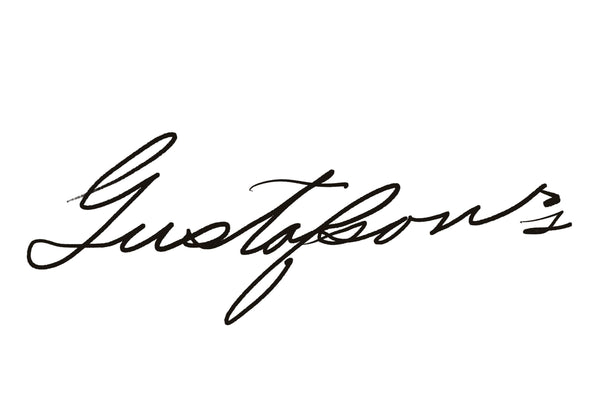How to Bid at Auction
1. Log In
In order to bid on a Gustafson's auction, you’ll first need to log in. Our log in page requires an email address; it is to this email address that all correspondence relating to the auction will be sent, including payment instructions if you are declared the winning bidder. Once you have created your account, check both your inbox and potentially your spam/junk folder for an account activation email. Click "activate your account" within this email.2. Join Auction
Now that you have activated your account, find the first lot you would like to bid on. Review the Terms & Conditions and check the adjacent box, then select "Join Now". In order to ensure a safe and secure bidding experience, Gustafson's requires bidders to "purchase" for $1.00 access to the auction. This one-time fee grants access to every lot within the auction (and all future auctions) and is immediately refunded in the form of a coupon code. Upon joining your first auction, check your inbox for an email titled "Auction Joining Fee Refund" for a coupon code that can, in the event of a successful winning bid, be applied at checkout. In the event you do not win your desired lot(s), the coupon code will not expire and can either be applied to any future lot or any Gustafson's Buy Now Marketplace offering.
3. Place Your Bid
Once an auction is open for bidding, place your maximum bid on each of your desired lots. This maximum bid is known as a "Proxy Bid". The platform will automatically place incremental bids on your behalf up to your maximum bid amount. View our incremental bid structure here. All lots are scheduled to close at the same time but will be extended by two minutes if a bid is placed within the final minute before the lot’s scheduled closing time (i.e., "Popcorn Bidding"). This prevents sniping and allows everyone an opportunity to bid before the auction closes. A lot can be extended up to five times.
4. Payment
Your final amount due will include the hammer price, buyer’s premium, shipping, and local taxes (if applicable). Click here to review our buyer's premium.